
Close

Technologies

Full text search
Full text refers to all the text content within a document. On an invoice, this would be not only the name and address of the recipient, but also the name and address of the issuer, the invoice items, amounts, and any payment instructions.
Linguistics focuses on the meaning and rules of human language. Based on such rules, ELO iSearch applies automated methods that prepare texts in such a way to allow them to be found as easily and conveniently as possible. As a result, documents with relevant contents can be found using simple search terms. Therefore, it is not necessary to know exactly how the word is written within the document. This is especially practical when a word has several different spelling variants. In the following, this will be referred to as language and search rules in the context of search patterns.
– ELO iSearch also applies different rules depending on the language. As a result, not all search rules and patterns are available to the same extent in each language. Most language rule and pattern optimizations apply to the German language. English is also supported.
– To automatically process documents, the language of the full text is initially determined based on the words they contain. These words are used to process the text with search rules and patterns. This can become problematic in documents that contain multiple languages.
– The metadata fields are always processed with the set/selected repository language.
– If you enter multiple words to the search field, the search looks for documents containing all of these words. This means each additional word you enter narrows down the search, ideally helping you to find just the right document.
– The filter for dates in the metadata offers a range of options for searching for a date.
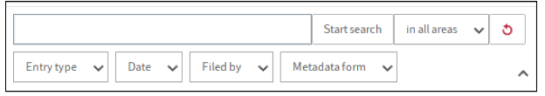
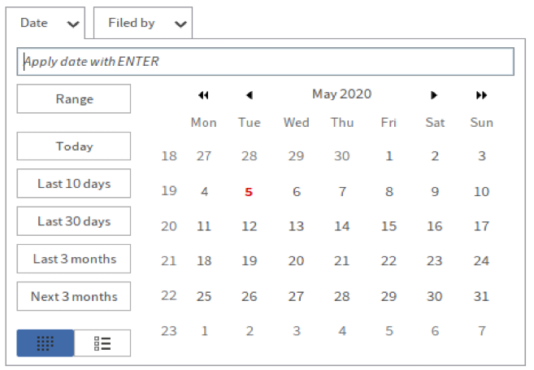
ELO Analytics
– ELO Analytics uses the visualization software Kibana from Elasticsearch and integrates this software into ELO.
– The visualization view offers numerous visualization types, such as charts (vertical bar diagrams) and data analyses (metrics).
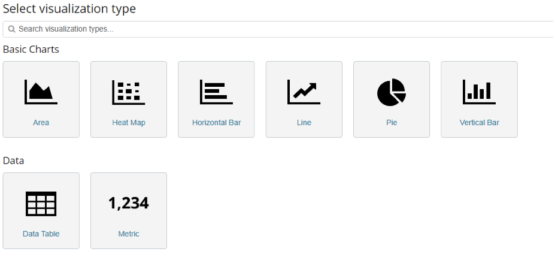
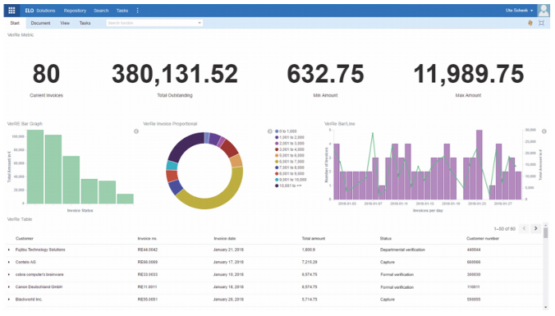
ELO Workflow
– ELO includes the following types of workflows:
• Ad hoc workflows
• Default workflows
• Subworkflows
– Ad hoc workflows are suitable for replicating simple processes. Ad hoc workflows are predefined by ELO and can be set up with relatively little effort. However, these workflows have fewer options than default workflows.
– Default workflows are designed for processes that occur often in a company. Default workflows can be used to cover a wide degree of requirements. You need a corresponding workflow template to start a default workflow.
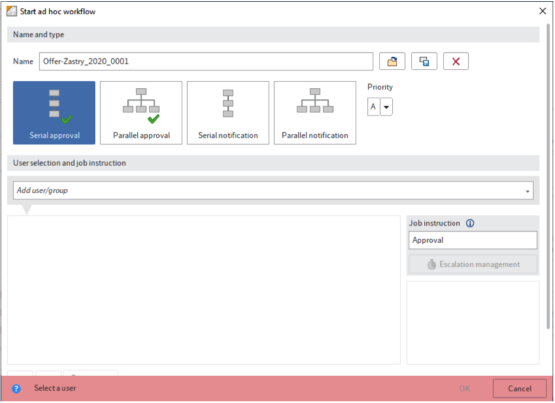
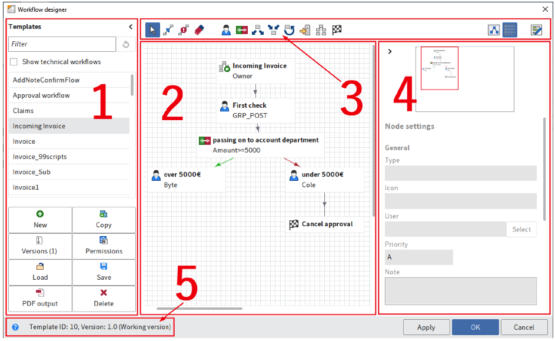
Entity Builder
Entities define the data model of the application. This is sometimes referred to as Data Structure or Structured Content. This is where you establish the data elements in your application and how they relate to each other. For a simple application, you could begin your design right here. For a more complex app, you may want to create a visual representation of your data model first and then create your entities based on that. Also creates a visual view of the relation between your Entities. You can view this by toggling to the Dependency View on the Entities tab and automatically includes four default Entities: Users, Roles, Documents, and Images. These cannot be removed or edited. They will not appear in the Dependency View unless added as a dependency to one of the Entities.
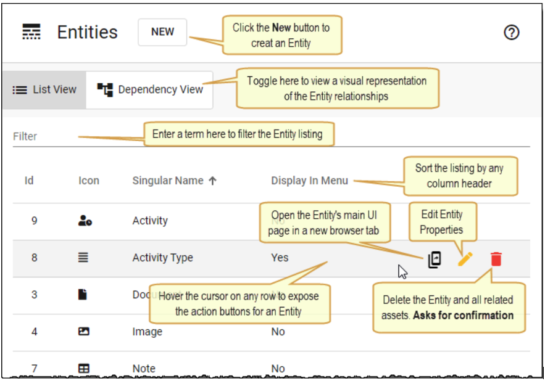
When you create an Entity, automatically generates database tables, application screens including input forms and data grids, and APIs that allow user interaction with the data. Specifically, the following is created with a new Entity:
● Database tables with index keys and foreign keys based on the relations you define between your entities
● A new page for the Entity that can either be in the menu or not and can be defined as a top level page or as a child of an existing page
● A new page for viewing details of an entry created (hidden from menu and accessed when clicking the link for an entry in the grid)
● A form for data entry with fields based on the properties you define
● A listing grid to show the records in the Entity
● A data source for the Entity to be used wherever you can select data sources
● UI buttons providing the ability to create, edit, delete and view entries
● Custom actions for create, delete, partial update, update and read operations added to the list of core actions specifically for the Entity
● APIs for creating, retrieving, updating, and deleting records
● Optionally, a visual dashboard where you can define KPIs based on the data from the Entity
A workflow consists of an orchestrated and repeatable pattern of activity, enabled by the systematic organization of resources into processes that transform materials, provide services, or process information. It can be depicted as a sequence of operations, the work of a person or group, the work of an organization of staff, or one or more simple or complex mechanisms.
From a more abstract or higher-level perspective, workflows may be considered a view or representation of real work. The flow being described may refer to a document, service, or product that is being transferred from one step to another.
Workflows may be viewed as one fundamental building block to be combined with other parts of an organization’s structure such as information technology, teams, projects, and hierarchies.
We have lists of actions of various types to be performed in a sequence, optionally with conditional logic. Additionally, creating a workflow itself adds to that list of actions allowing one workflow to call another.
Workflow types:
● Business logic (defined in Workflows in the admin part)
● UI Logic (used mostly for UI logic inside forms, grids, APIs, scheduled jobs or, guides)
● Though business logic can also be defined inline.
After you create the Workflow, you have a powerful tool on your hands and can now integrate it in different scenarios. It can be used as an action called Execute [Name of Workflow], which calls it and executes its logic. Workflow actions are available on every product that supports the ability to execute an action, such as Forms, Listings, Automation, API, and Guides.
You can use a workflow after you finish the frontend Actions (e.g., closing a form from a pop-up, refreshing a listing grid). You then call the Workflow to run the special logic and use the Output returned in the subsequent actions.
The Form Builder is a powerful, flexible, secure, fast, and easy-to-use tool that enables the creation of amazing web responsive forms. Forms created by our solutions are completely customizable, giving you the power to make any type of form you can imagine, e.g. surveys, contact forms, widgets, and lead generation forms etc. Moreover, it takes just minutes to set up even the most complex forms for your website, with no programming and technical experience required.
Listing Module enables the integration of powerful tables from multiple sources, providing a simple, yet flexible way of displaying data in a tabular format.
The table style of a data grid allows viewing data in a modern looking responsive table completed by headers, sorting, filtering, searching and more actions.
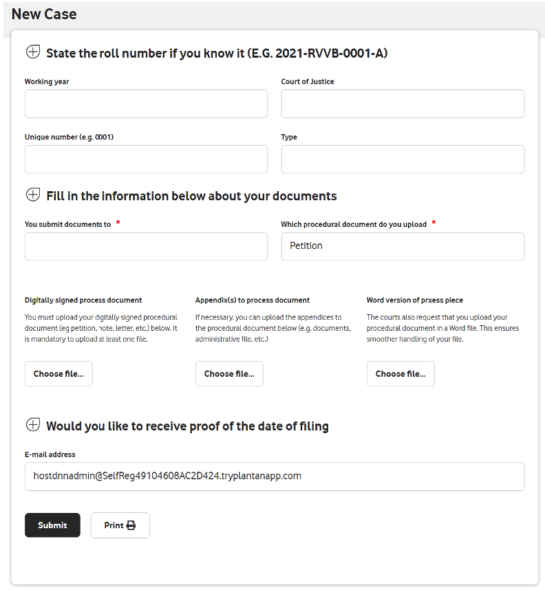
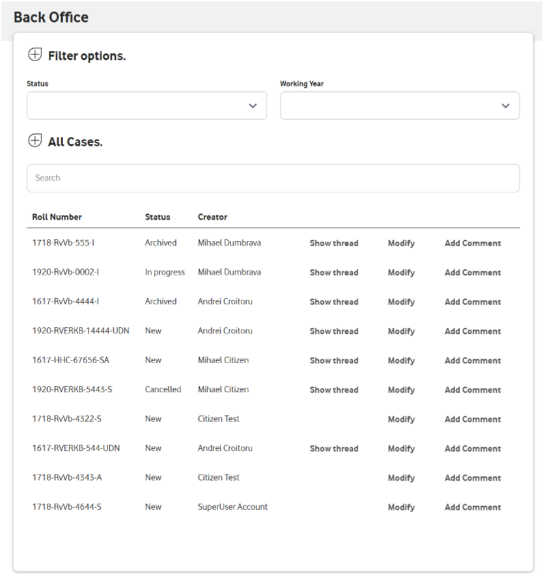
API Endpoint:
API Endpoint was born to create an easy-to-use, easy-to-understand and well-tested framework for building REST APIs to help support applications that live especially outside (mobile web, native apps, syndication, other websites, etc.). It creates URLs that when invoked will execute a configurable list of actions.
Automations
Using Automations the developers can create time-based and application events-based task schedulers.
It allows for an easy way to manage, schedule and execute actions such as: run SQL Queries, jobs, executables, PowerShell scripts, Post Data, send emails and execute methods automatically and periodically at specific times/intervals (time triggers, interval triggers, cron triggers) or when an event occurs (on application start/end, at the beginning/end of every request).
API Key Features:
● RESTful APIs
API Endpoint uses REST semantics, which is a way of building applications that make full use of the web and existing tools. The benefit of this is that any app which can access the web can use the generated APIs.
● Configurable List Of Actions
The best part is that API Endpoint creates URLs that when invoked will execute a configurable list of actions. These are the about the same actions architecture that we support in many of our products.
● Extensions Framework
API Endpoint allows you to extend it with new functionality and customize it to your own needs, just the way you like it by implementing new actions.
Search engine
Search engine is a component that extends search functionalities with powerful new features such as document search, fully customized appearance or choosing one from many available templates, restricting results to specific sets of modules and so on. Everything is made easy through the powerful Administration Console.

We collaborate to architect a custom set of technologies and methods
Ready to launch your next project?
Let’s get in touch. Our team of experienced project managers, IT consultants and software development experts will listen, and provide you a service of high quality!
We pride ourselves on our collaborative operating model that brings clients into the process.
Industries
Financial
Retail
Government
Education
Associations
Healthcare
Product
Entity Builder
Workflows
Form Builder
Listing module
API endpoint
Automations
Search engine
Copyright © 2023 SMART BYTE SOFT SRL.
All rights reserved.